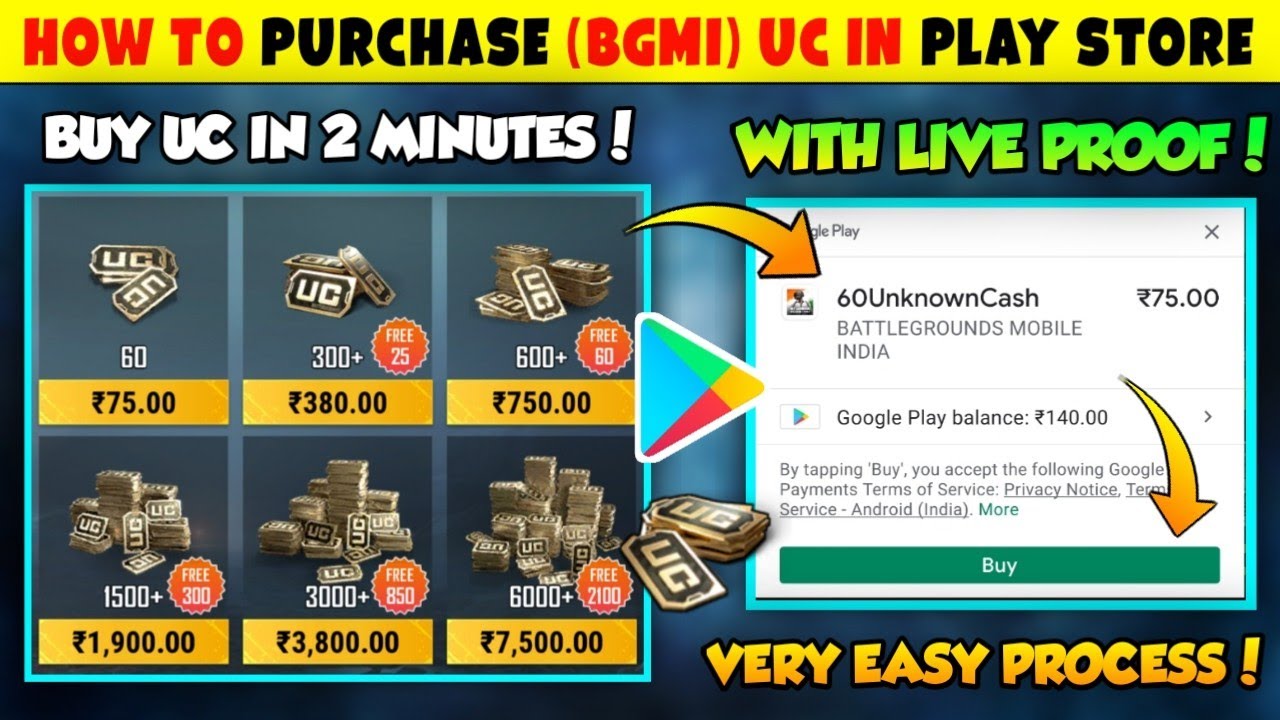Introduction
Battlegrounds Mobile India (BGMI) has emerged as one of the most popular battle royale games, captivating players with its intense gameplay and immersive experience. As players progress in the game, they often seek ways to enhance their gaming experience, and one such method is by purchasing UC (Unknown Cash), the in-game currency of BGMI. In this article, we'll walk you through the process of using Google Play redeem codes to purchase UC in BGMI, ensuring that you can elevate your gaming journey to new heights.
What are Google Play Redeem Codes?
Google Play redeem codes are alphanumeric codes that users can redeem to add credit to their Google Play account. This credit can then be used to purchase various digital content, including apps, games, movies, music, and in-game currency like UC in BGMI. These codes are often distributed as promotional offers, rewards, or gifts.
Step 1: Obtaining a Google Play Redeem Code
Before you can proceed to purchase UC in BGMI using a Google Play redeem code, you need to obtain a valid code. There are several ways to acquire redeem codes:
- Promotional Offers: Keep an eye out for promotional offers from Google Play, BGMI, or other affiliated platforms. These offers may include free redeem codes as part of special events, giveaways, or promotions.
- Rewards Programs: Participate in rewards programs offered by survey websites, apps, or gaming communities. Some platforms may reward users with Google Play redeem codes in exchange for completing tasks, surveys, or watching advertisements.
- Purchasing Codes: You can also purchase Google Play redeem codes from authorized sellers, online retailers, or physical stores. Ensure that you obtain codes from reputable sources to avoid any potential scams or fraudulent activities.
Step 2: Redeeming the Google Play Redeem Code
Once you have obtained a valid Google Play redeem code, follow these steps to redeem it:
- Open Google Play Store: Launch the Google Play Store app on your Android device. Ensure that you are logged in with the Google account where you wish to redeem the code.
- Access the Menu: Tap on the menu icon (three horizontal lines) located in the upper-left corner of the screen to open the navigation menu.
- Select Redeem: From the menu options, select "Redeem" to proceed to the redeeming page.
- Enter the Code: Carefully enter the alphanumeric code from your Google Play redeem card or voucher into the provided text field. Double-check the code to ensure accuracy.
- Confirm Redeem: Once you have entered the code, tap on the "Redeem" button to confirm. If the code is valid, the corresponding amount will be added to your Google Play account balance.
Step 3: Purchasing UC in BGMI
With the credit added to your Google Play account, you can now proceed to purchase UC in BGMI:
- Launch BGMI: Open the Battlegrounds Mobile India (BGMI) app on your Android device.
- Access UC Store: Navigate to the in-game store section and locate the UC (Unknown Cash) store.
- Select UC Pack: Browse through the available UC packs and select the desired pack that you wish to purchase.
- Choose Payment Method: When prompted to choose a payment method, select "Google Play Balance" as the payment option.
- Complete Purchase: Confirm the purchase and follow any additional on-screen instructions to complete the transaction. The UC pack will be added to your BGMI account, allowing you to use it for in-game purchases, upgrades, or customization options.
Conclusion
Using Google Play redeem codes to purchase UC in BGMI is a convenient and straightforward process, enabling players to enhance their gaming experience without the need for direct monetary transactions. By following the steps outlined in this guide, you can easily redeem codes, add credit to your Google Play account, and purchase UC to unlock a variety of in-game benefits in BGMI. So, go ahead, redeem your codes, and embark on your journey to conquer the battlegrounds with style!
Happy gaming!